Post by Tigg on Jul 17, 2018 17:30:27 GMT
Presetmaking is nearly the same way as in FH (who already knows that), but to get it shown up is another way.
As first, you need to have these ZV files to draw on.
Body
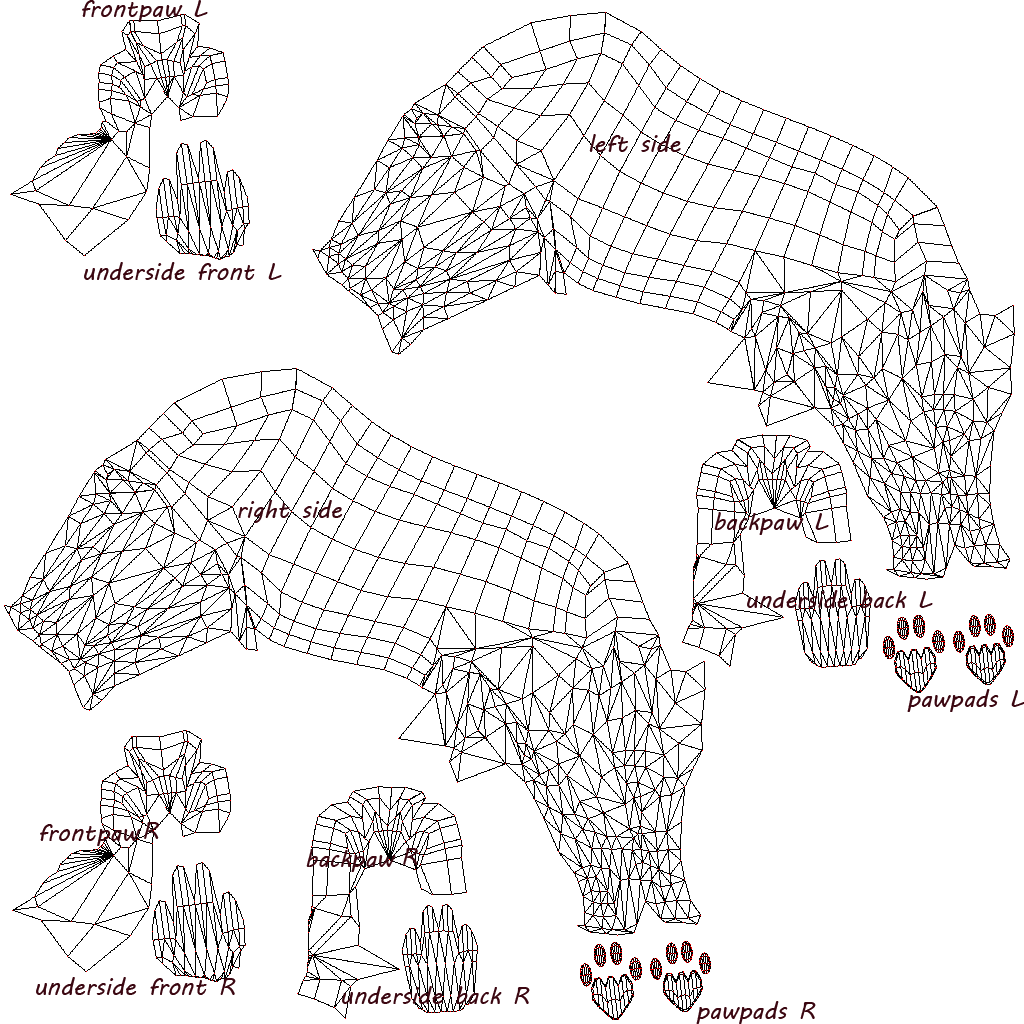
Head



Tail14

Teeth

Eyes
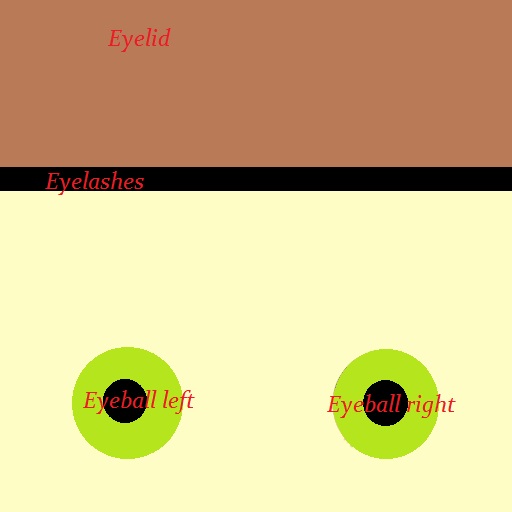
Draw your textures on them!
Example:
Filename "Username_Charactername.material" -> in my case it is Tigg_Tigglet.material
Inhalt
To test your preset, you need to edit the campaign file for it.
Open the file "Preset.campaign" with notepad. You find that file in your Impressive Title by Tigg- Folder.
Than look for this part:
Unit_Create=PLAYER,Aquanite,Body,Head2,Mane3,Tail2,Wings,AquaMat,Tuftless,Equipless
Instead of Aquanite, you write your username.
Instead of AquaniteMat, you write your material-name, example: Tigg_TiggletMat
To choose the right head for your preset, just edit the number on Head2 to whatever head-number you want to use
Same goes for wings, mane, tufts or tails.
As first, you need to have these ZV files to draw on.
Body
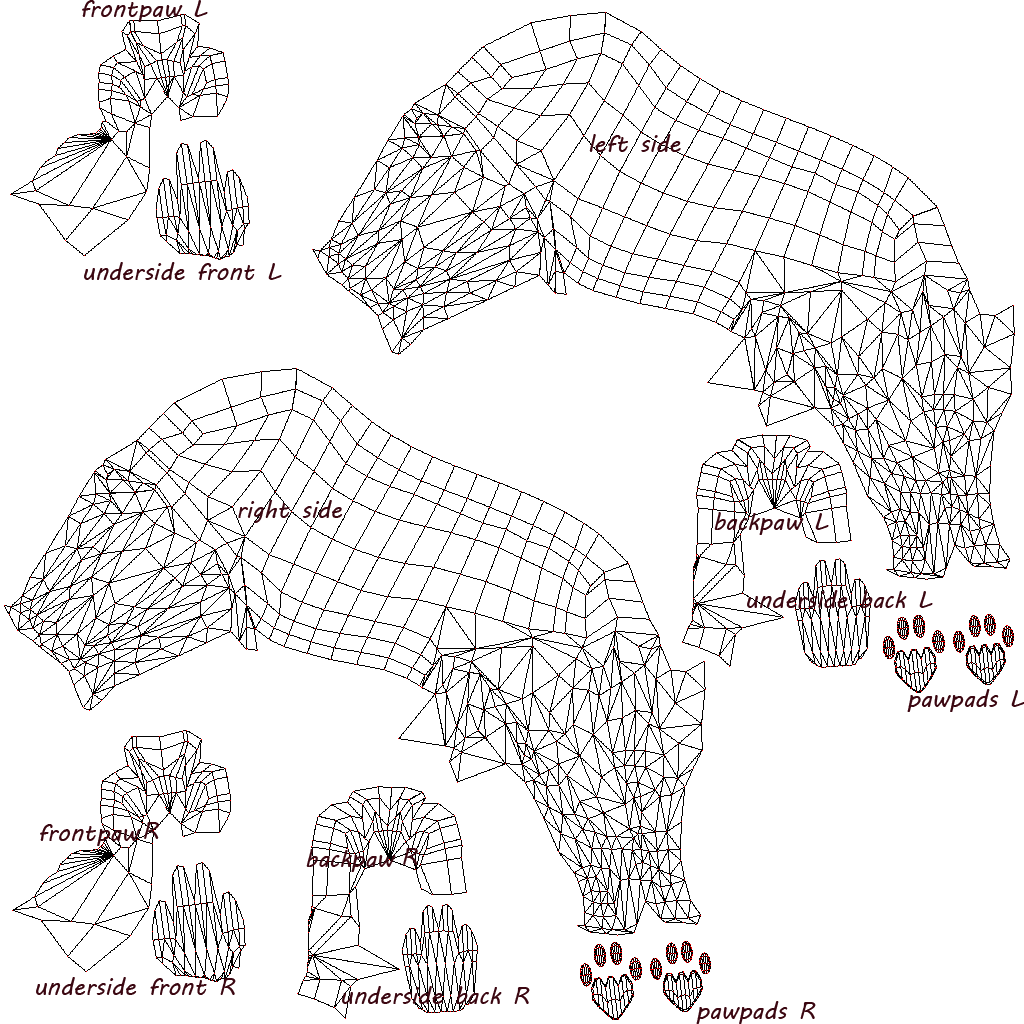
Head

Head without marks (all heads, except head4, use the same UVs!)

TLK-ish head14:


Teeth

Eyes
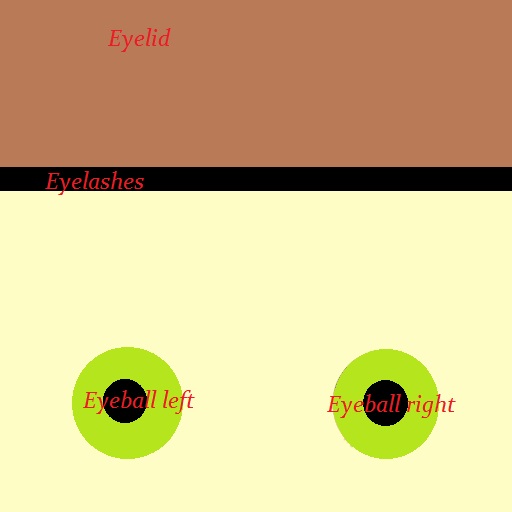
Draw your textures on them!
Example:
Filename "Username_Charactername.material" -> in my case it is Tigg_Tigglet.material
Inhalt
material Username_CharacternameMat/ManeMat
{
receive_shadows on
technique
{
pass
{
ambient 1.000000 1.000000 1.000000 1.000000
diffuse 1.000000 1.000000 1.000000 1.000000
specular 0.010000 0.010000 0.010000 1.000000
emissive 0.000000 0.000000 0.000000 1.000000
texture_unit
{
texture Username_CharacternameManeTexture.png
tex_address_mode wrap
filtering trilinear
}
}
}
}
material Username_CharacternameMat/HeadMat
{
receive_shadows on
technique
{
pass
{
ambient 1.000000 1.000000 1.000000 1.000000
diffuse 1.000000 1.000000 1.000000 1.000000
specular 0.010000 0.010000 0.010000 1.000000
emissive 0.000000 0.000000 0.000000 1.000000
texture_unit
{
texture Username_CharacternameHeadTexture.png
tex_address_mode wrap
filtering trilinear
}
}
}
}
material Username_CharacternameMat/TeethMat
{
receive_shadows on
technique
{
pass
{
ambient 1.000000 1.000000 1.000000 1.000000
diffuse 1.000000 1.000000 1.000000 1.000000
specular 0.010000 0.010000 0.010000 1.000000
emissive 0.000000 0.000000 0.000000 1.000000
texture_unit
{
texture Username_CharacternameTeethTexture.png
tex_address_mode wrap
filtering trilinear
}
}
}
}
material Username_CharacternameMat/BodyMat
{
receive_shadows on
technique
{
pass
{
ambient 1.000000 1.000000 1.000000 1.000000
diffuse 1.000000 1.000000 1.000000 1.000000
specular 0.010000 0.010000 0.010000 1.000000
emissive 0.000000 0.000000 0.000000 1.000000
texture_unit
{
texture Username_CharacternameBodyTexture.png
tex_address_mode wrap
filtering trilinear
}
}
}
}
material Username_CharacternameMat/TailMat
{
receive_shadows on
technique
{
pass
{
ambient 1.000000 1.000000 1.000000 1.000000
diffuse 1.000000 1.000000 1.000000 1.000000
specular 0.010000 0.010000 0.010000 1.000000
emissive 0.000000 0.000000 0.000000 1.000000
texture_unit
{
texture Username_CharacternameTailTexture.png
tex_address_mode wrap
filtering trilinear
}
}
}
}
material Username_CharacternameMat/EyeMat
{
receive_shadows on
technique
{
pass
{
ambient 1.000000 1.000000 1.000000 1.000000
diffuse 1.000000 1.000000 1.000000 1.000000
specular 0.050000 0.050000 0.050000 1.000000 12.500000
emissive 0.000000 0.000000 0.000000 1.000000
cull_hardware none
cull_software none
alpha_rejection greater_equal 128
texture_unit
{
texture Username_CharacternameEyeTexture.png
tex_address_mode wrap
filtering trilinear
}
}
}
}
material Username_CharacternameMat/WingMat
{
receive_shadows on
technique
{
pass
{
ambient 1.000000 1.000000 1.000000 1.000000
diffuse 1.000000 1.000000 1.000000 1.000000
specular 0.050000 0.050000 0.050000 1.000000 12.500000
emissive 0.000000 0.000000 0.000000 1.000000
cull_hardware none
cull_software none
alpha_rejection greater_equal 128
texture_unit
{
texture Username_CharacternameWingTexture.png
tex_address_mode wrap
filtering trilinear
}
}
}
}To test your preset, you need to edit the campaign file for it.
Open the file "Preset.campaign" with notepad. You find that file in your Impressive Title by Tigg- Folder.
Than look for this part:
Unit_Create=PLAYER,Aquanite,Body,Head2,Mane3,Tail2,Wings,AquaMat,Tuftless,Equipless
Instead of Aquanite, you write your username.
Instead of AquaniteMat, you write your material-name, example: Tigg_TiggletMat
To choose the right head for your preset, just edit the number on Head2 to whatever head-number you want to use
Same goes for wings, mane, tufts or tails.
Wingless is without wings, Maneless is without mane and Tuftless is without tuft.
Put your textures and material in the presets folder of the game. It is inside media - materials - presets!
And thats it. Your preset is done!
If you look for a special UV, look here: cloud.tangelogeckos.net/tiggcreations/index.php/UV-Maps?page=1
The uv is missing? Please PM me so i can include it!





